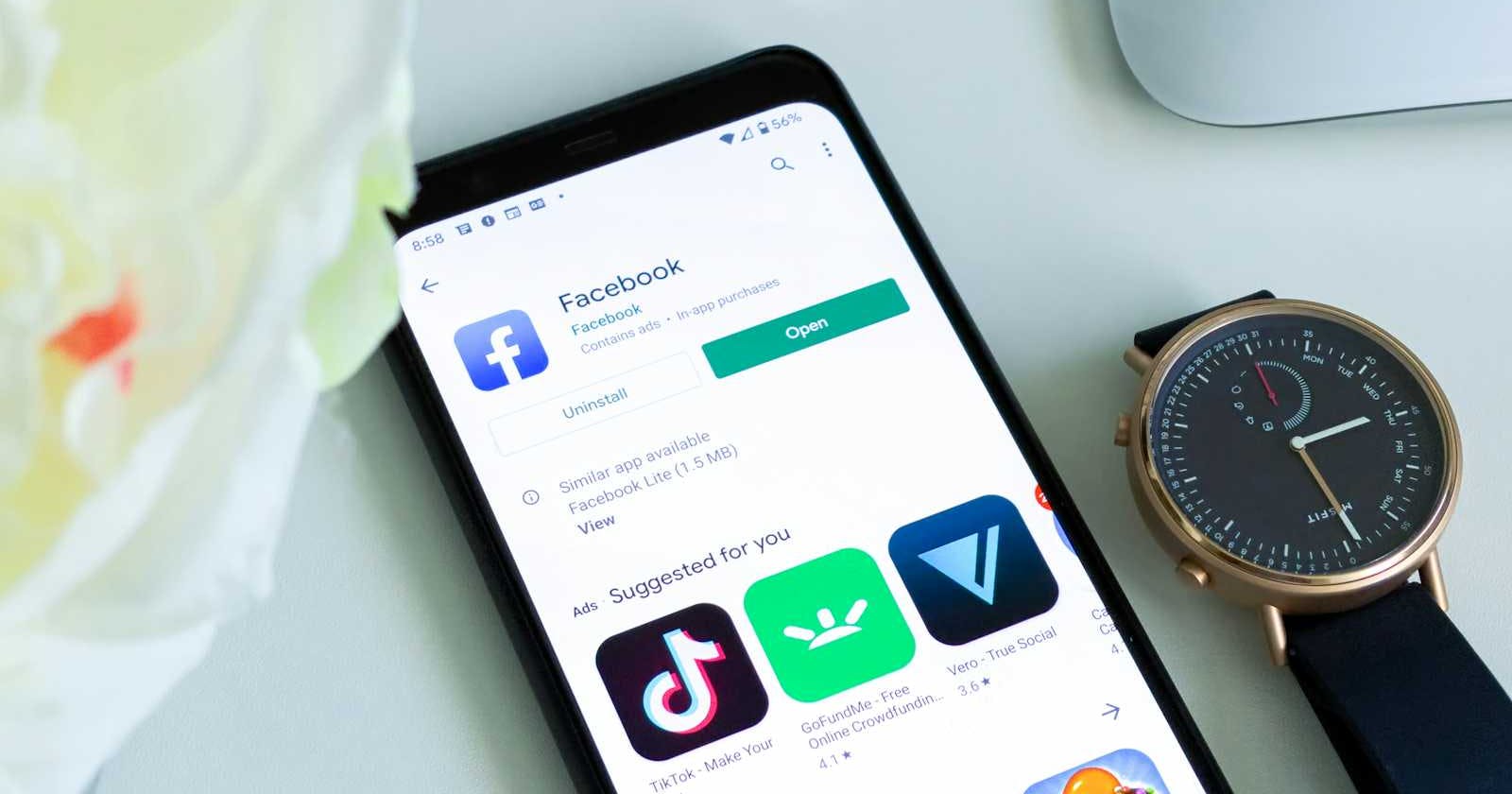If you choose for Google to generate the app signing key for you when you opt in:
1- The key you use to sign your app for release is designated as your upload key.
2- Upload Key is only registered with Google to authenticate the identity of the app creator/developer, means no signing with app-bundle. It's still a cryptographic key used to sign app bundles, which are then further processed and signed by Google's infrastructure for secure distribution. When you upload an app bundle, Google removes your upload key's signature before making the APKs available to users.
3- Original key is stored on the highly secure environment specifically designed for managing signing keys that Google uses to store its own keys
4- Your signature (upload key signature) is removed from any uploaded APKs before they’re sent to users. (You can only use the upload key for signing app bundles, which are then processed by Google for final signing.)
5- Gradle file config does not really matter in released build of playstore since they will be overridden by google generated signing key as mentioned in point no. 2. (but not entirely true since those will be used in dev/test environment locally)
6- Developer will not have access to actual signing key - ever, hence no way to sign apk with signing key locally, because of point no. 2
7- Once opted-in to this service, the Play Store will deliver versions of your APK optimized for the screen density and native architecture of each target device type, saving data and device storage for your users.
8- Even if you use the same upload key for two apps and opt in for Google Play App Signing (GPAS), their signing keys will still be different.
9- Changing/loosing/misplacing upload key in Google Play App Signing (GPAS) does not directly change the app signing key for your app. Because of point no. 1 & 2 above
For more: